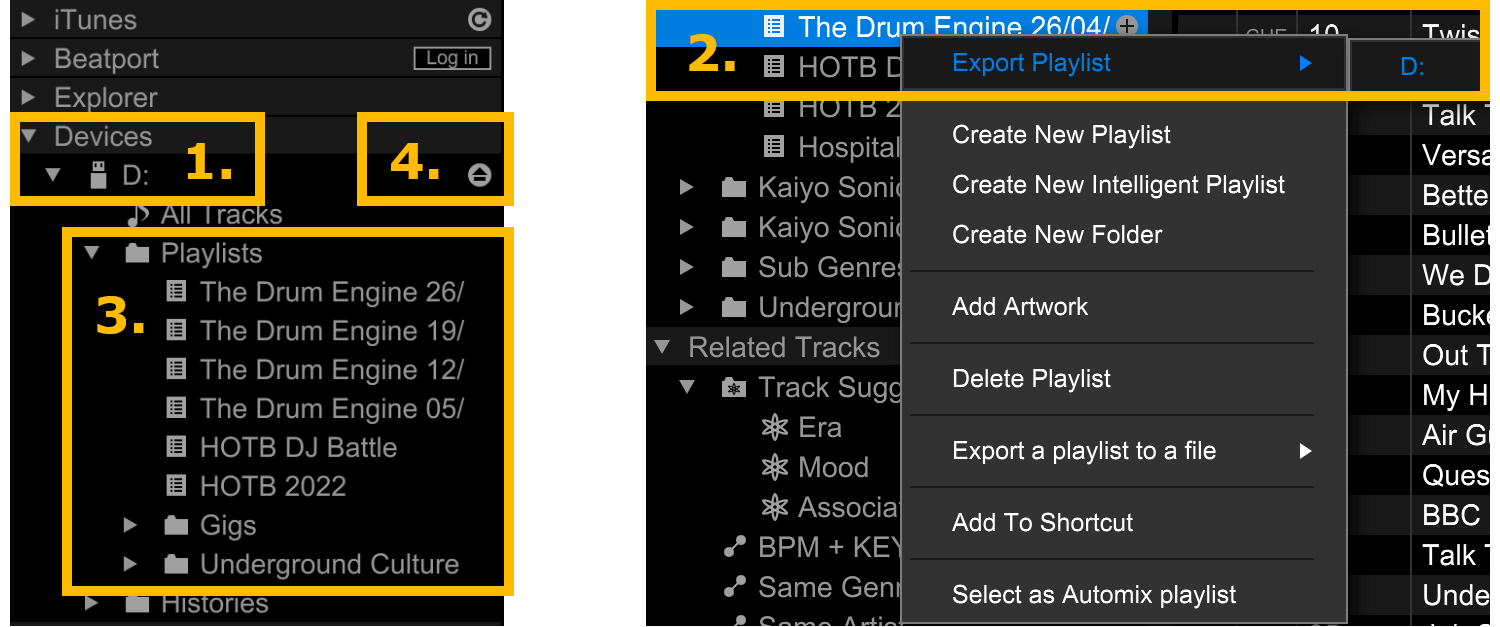How to Export Rekordbox Playlists to a USB
If you’re a beginner DJ that’s looking to play your first gigs or parties on CDJs or other equipment using Rekordbox, you’ll most likely need to export your Rekordbox playlists to a USB first so you can access them on the other equipment. While it’s not essential, it’s quite beneficial as analysing your tracks in Rekordbox before exporting to a USB allows you to access all the waveform, BPM and key info for your tracks, as well as any hot cues, memory cues, loop cues, and active loops you’ve set on your tracks.
If you just put your tracks in a folder on your USB, you risk not actually being able to access them on some devices, or the CDJs will have to manually analyse the waveform, BPM and key info every time you load a track into a deck. You would also have to manually set any cue points you need. If you were in a gig situation, you wouldn’t always have the time to do this.
The simplest way to export your playlists is to do a manual export. All you need to do is follow these four steps:
Make sure you have your USB plugged in and it is showing under ‘Devices’ in the browser tree on the left hand side of the screen.
Right click on the playlist you’d like to export, hover over ‘Export Playlist’ and click on your USB device. You can do this for playlists you’ve already imported to your Rekordbox collection, as well as iTunes playlists or folders on your computer.
Once your playlists have finished exporting, check to make sure your new playlists are appearing in the ‘Playlists’ drop down under your device in the browser tree.
Click on the ‘eject’ icon next to your USB device’s name to safely remove it before removing it from the USB port on your computer. Failing to do this step can potentially risk corrupting your USB device.
Check out the video below for a run-through of the full process.